Visibility of geo-objects, global geofences
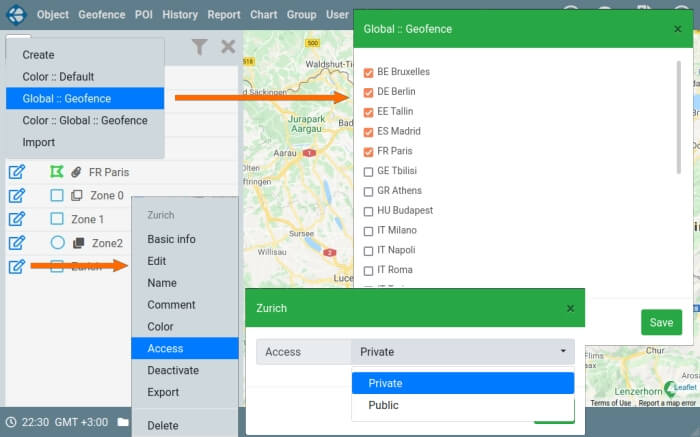
Global geofences
Global geofences are preset geofences in the service. That is, you don't need to create them. You can bind them to any of your groups. To bind a global geofence, click on the geofence context menu and select "Global :: Geofence". This will open a panel with a list of global geofences. The geofences that are already selected for the current group are marked. After checking/unchecking the required geofences and clicking on the "Save" button, the selected geofences will be linked and displayed in the current group. In the list of geofences, global geofences contain a paperclip icon. You can change the display color of global geofences. If global geofences are set for a group, then for group objects, you can define notifications on entry/exit from these geofences. The list of global geofences is constantly expanding.
Visibility of geo-objects
You can set the visibility of geo-objects (Geofences, POI) for the current and all its child subgroups. To do this, select the "Access" item in the context menu of the geo-object. After that, in the dialog box, in the Access list, you select the "Public" or "Private" access mode. Geo-objects with public access are displayed in the current group and all its child subgroups. For geo-objects for which public access is set, an additional icon appears in the name - "filled clone". At the same time, in child groups, this is also visible by the "unfilled clone" icon. For objects in the group (which inherits the geofences defined in parents groups), you can generate notifications on entry/exit from these geofences.