Notifications for group
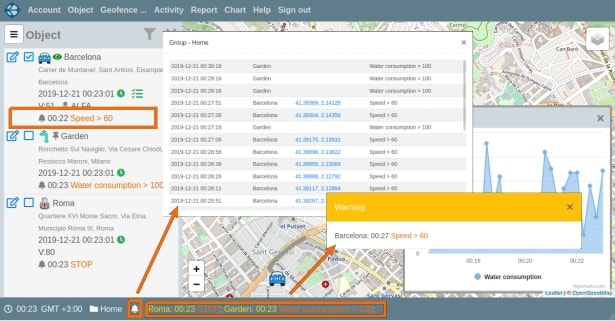
The service allows you to create notifications for all devices in the group. If no notifications are defined for a device in a group, then the notification rules defined for the group are applied to it. To create notifications, open the "Account" panel and select the "Group" element in the context menu. This will display the current group with its child subgroups. Open the context menu of the required group and select the "Notifications" element in it.
To display the latest notifications of devices of the current group in the bottom status bar, click on the icon. After the click, a window with a list of the last 24 notifications created for objects of this group (for the last 2 weeks) is displayed. Use reports to search and analyze notifications at other time intervals.
If notifications from devices of the current group were received during the last update of data from the server, they are displayed to the right of the icon. If this string is long, it is truncated. To display full information, click on this line and the full text with all notifications will be displayed in a dialog box.
In the object table, the last notification of the object is displayed in the last row. In addition to the notification text, the time of its occurrence is also displayed. Notifications are displayed no more than 2 minutes from the moment they occur. SOS notifications are displayed for no more than 5 minutes.
On the Vialam service YouTube channel, a three minutes video presentation is available.