Action buttons in the object table
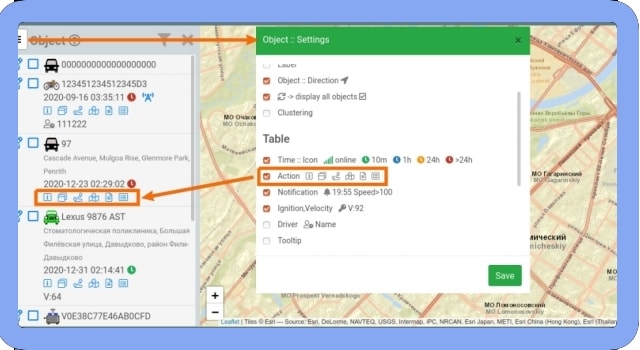
Quick action buttons can be displayed for each object in the object table. Using these buttons, some of actions can be performed without opening the context menu.
The composition of the buttons: opening the main information panel of the object, displaying a mini-panel, displaying the last tracks of the device, displaying the trace for the current day, generating a report on mileage and parking, and a list of recent messages received from the object.
The composition of the buttons depends on the type of device. So for devices from the sphere of "Internet of Things", buttons for displaying the last tracks of devices, displaying the trace for the current day, and reporting on mileage and parking are not displayed. If the account owner is blocked due to a negative balance, the buttons are not displayed. Also, the composition of the buttons may vary depending on the rights of the sub-user. So if the account owner has forbidden the sub-user to work with tracks, then the buttons for displaying the last tracks of the device and displaying the trace for the current day will not appear.
If necessary, you can disable the display of action buttons in the object table. To do this, open the object panel's context menu and select the "Settings" item. In the panel that opens, you need to uncheck or set a mark for the line "Action".