Messaging with users (updated)
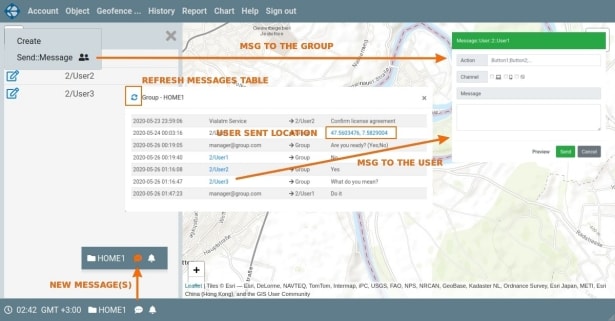
The messaging functionality with users has been updated.
Message history can be viewed by clicking on the icon in the bottom toolbar of the screen. The icon is located immediately after the name of the current group. This will open a table with the message history.
The table displays: time of receipt (sending a message); the login of the user who sent the message; the login of the user to whom the message is intended (or a group, if the message is for all users of the group) and the text of the message.
The text of the message may contain a link to the coordinates (the user can send them from mobile applications).
If, after login or moving to another group, new messages arrive, the icon will change color.
A message can be sent to the user directly from the table by clicking on his username. When sending a message, the channel(s) through which this message will be delivered are selected. If actions are set during message creation, then in mobile applications, as well as in the web client, they are displayed in the form of buttons. This allows the user to quickly respond to a message