 Ble Sensors
Ble Sensors
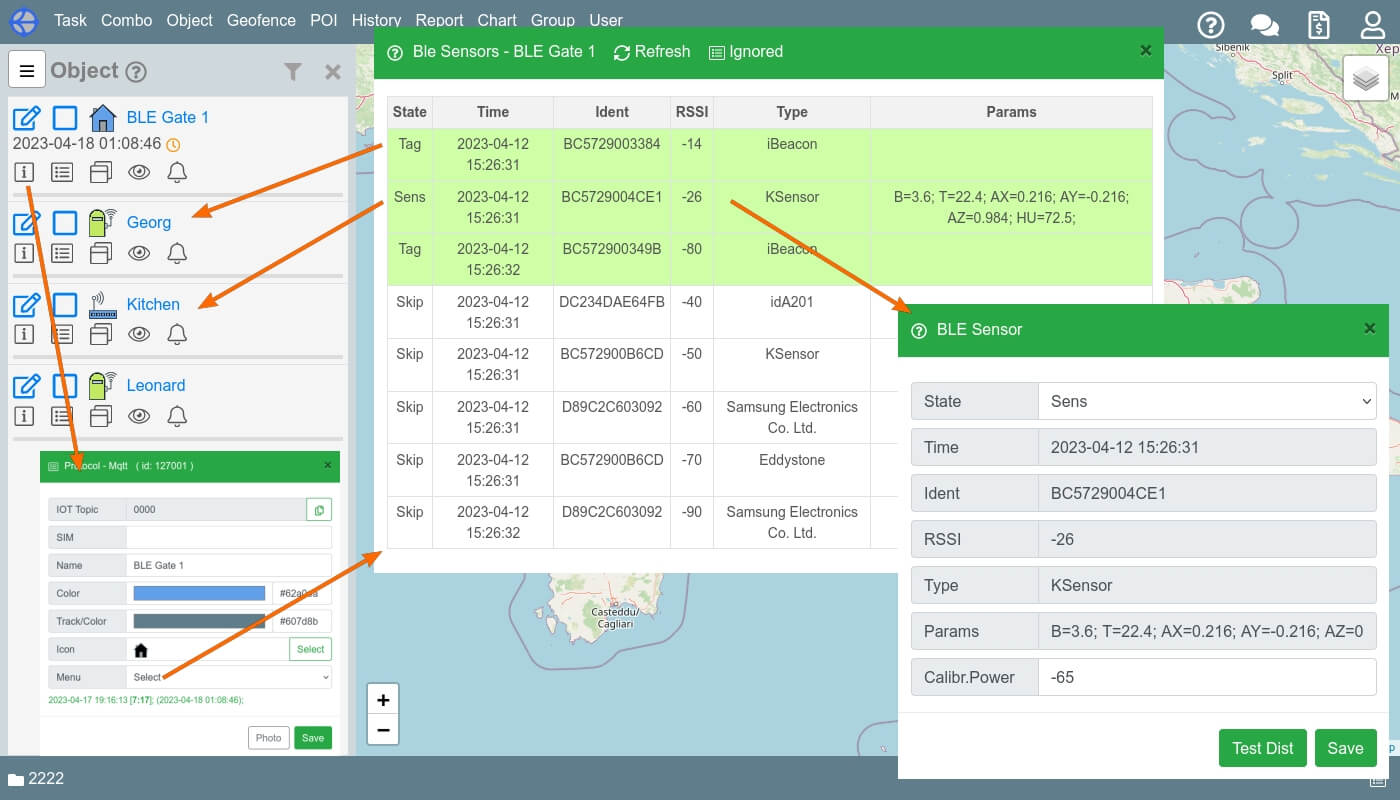
Sensor processing modes:
These sensors do not appear in the visible sensors panel. To display these sensors in the panel header, click on the Ignored link.
Sensors are displayed in the visible panel, but their parameters are not processed in any way.
The parameters of these sensors are added to the attributes of the main object. The format of these attributes is BLE_IDENT_PARAM. Example:
BLE_BC5729004CE1_B = 3.6
BLE_BC5729004CE1_T = 17.1
BLE_BC5729004CE2_T = 18.3
In a script, you can add these attributes to the main object's tooltip. Example:
Attr Double BLE_BC5729004CE1_T "Temperature - Kitchen"
Attr Double BLE_BC5729004CE2_T "Temperature - Bed Room"
The processing of these sensors is similar to the processing of Data sensors.
But for this type, a separate object is created in the service and the sensor parameters are stored in it as:
B = 3.6
T = 17.1
Separate objects are created for this type of sensors.
When information about a sensor appears in a certain collector of sensors, information about its appearance within the visibility of this collector is added.
Parameter display format:
GATEID = 5478
GATENAME = BLE Gate 1
Objects for Sens and Tag are created in the same group as the corresponding BLE Gate.