 Geofence and Command
Geofence and Command
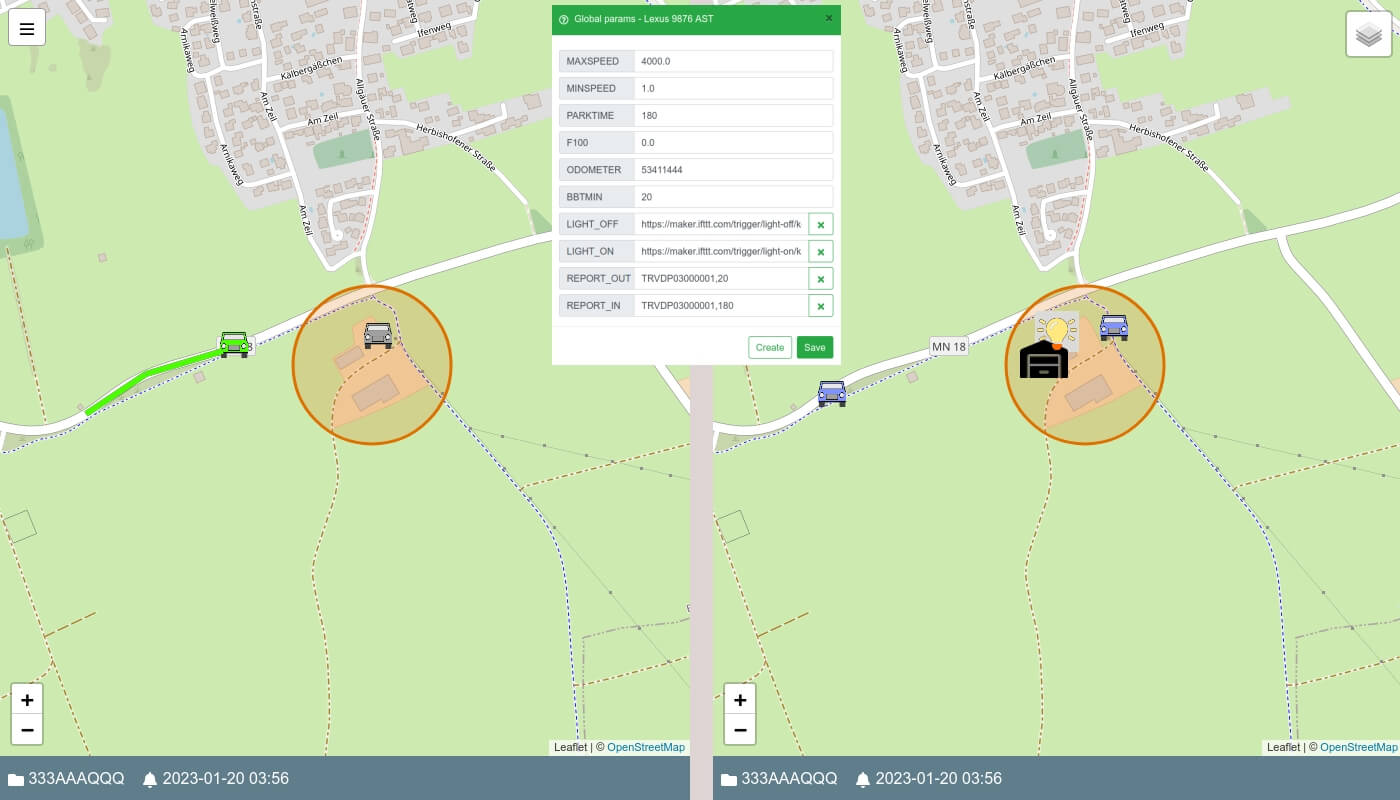
When the vehicle is outside the "Village" geofence, the color of the object icon changes depending on the speed: if the speed is 0 - yellow, if the speed is from 1 to 90 - green, if the speed is more than 90 - red. When vehicle enters the "Village" geofence, the icon color turns gray and a command "send location every 3 minutes" is sent to the device. When leaving the "Village" geofence, a command "send location once every 20 seconds" is sent to the device.
.module Declare
Integer cmdsent;
.module onMessage
if (isInZone(5097)) { // geofence "Village"
if ((cmdsent==null) || (cmdsent==0)) {
sendCommand( getGlobalStr("REPORT_IN") ,"rep 3 min"); setIconColor("CCCCCC"); cmdsent =1; }
} else {
if ((cmdsent==null) || (cmdsent==1)) {
sendCommand( getGlobalStr("REPORT_OUT") ,"rep 3 min"); cmdsent =0; }
iconColorByVal(V, "< 1 FFFF00", "< 90 00FF00", ">= 90 FF0000");
}
When a vehicle enters the "Village" geofence, a http command is sent via the IFTTT service "turn on the lights" in the garage. After 10 minutes, a command "turn off the light" is sent. (Sonoff device is used to turn on/off lights).
.module Declare
Integer stayinzone;
Integer cmdsent;
.module onMessage
stayinzone = timeStayInZone(5097); // geofence "Village"
if (stayinzone>0) {
if ((cmdsent==null) || (cmdsent==0)) {
sendCommand( getGlobalStr("LIGHT_ON") ,"light on"); cmdsent =1;
} else if ((cmdsent ==1) && (stayinzone>10)) {
sendCommand(getGlobalStr("LIGHT_OFF") ,"light off"); cmdsent =2;
}
} else { cmdsent = 0; }
It's good practice to define commands in global variables rather than in the script.