Detailed information in notifications
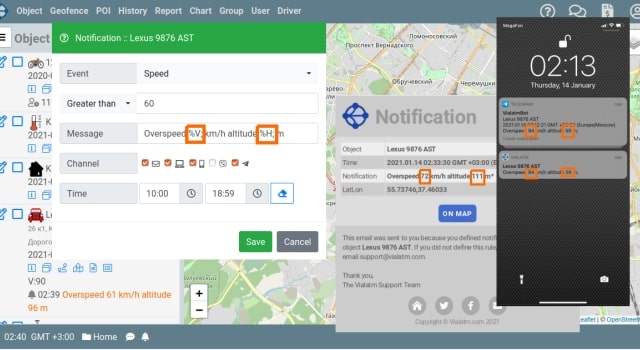
"Overspeed 60 km/h",
but for example:
"Overspeeding - 87 km/h".
You can display multiple object parameter values in a notification.
To do this, you must specify the parameters that will be displayed in the message in the notification text. Parameters are specified by format %PARAM; Where PARAM is the parameter identifier. Examples:
Overspeeding %V; km/h
Overspeeding %V; km/h, altitude: %H; m
The parameter name is case sensitive. That is, for the speed you, need to set %V;, not %v;. If the corresponding parameter is not defined for the object, then the substitution of its value will not be performed.
If the parameter is not present in the message for which the notification is generated, then the last value of this parameter set in the object is taken. The list of valid parameters depends on the type of object and the parameters defined in the scripting language. You can check specific data on the set of object parameters in the "Settings/Script" panel - "Attr" and "Var" buttons at the bottom of the panel.
The most common options are:
V - speed
A - coordinate determination accuracy
B - battery charge
C - cell tower data
L - latitude, longitude
D - external power
H - altitude in meters
T - the temperature in deg. Celsius