 Odometer (GPS)
Odometer (GPS)
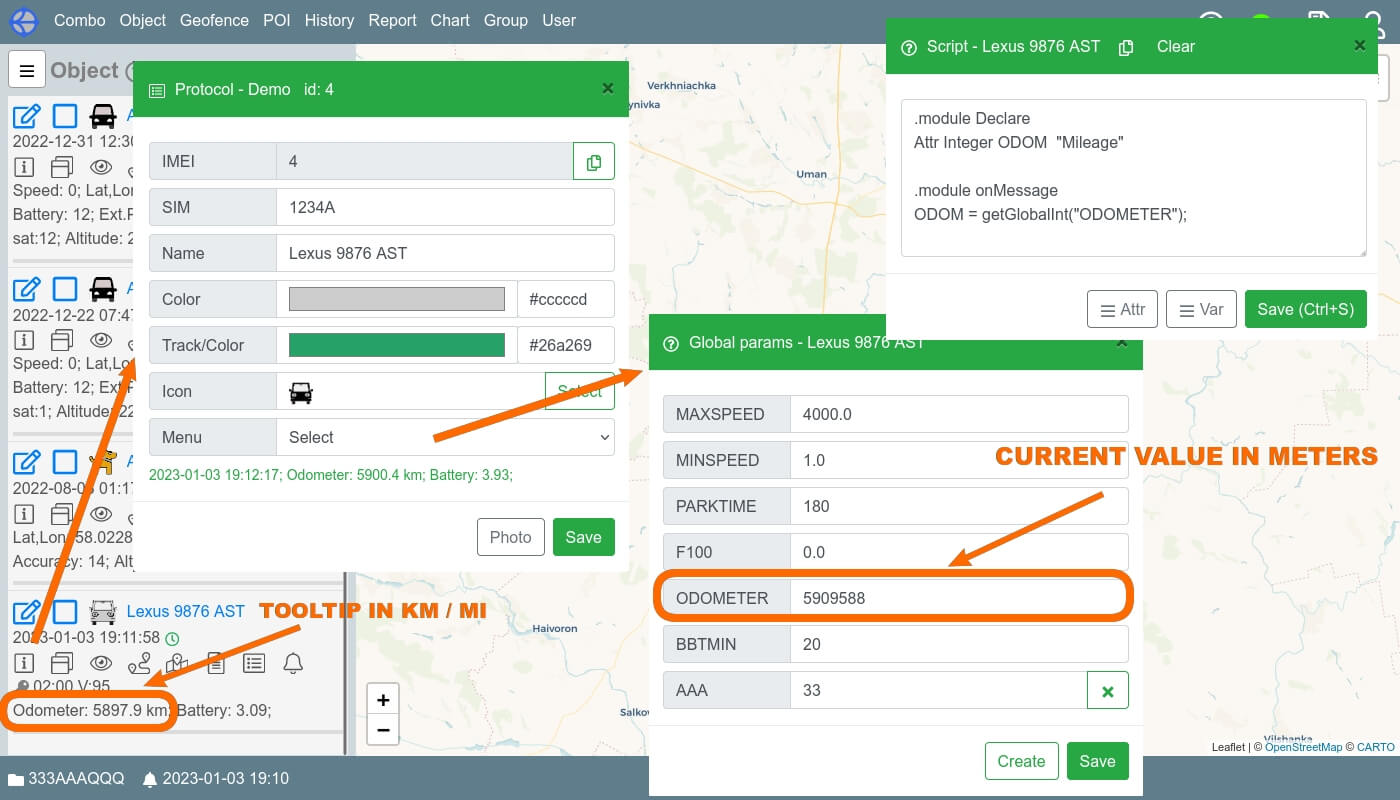
For most types of GPS trackers, odometer data is available. Data is calculated based on GPS coordinates.
To initialize the current odometer value, select in the menu “Global params” and enter the current mileage value in the ODOMETER field. Mileage is entered in meters. After that, when moving the device, the mileage will be accumulated in this variable.
The current odometer value is displayed by selecting it in the “Tooltip organizer”. The value is displayed in kilometers or miles (depending on the metric system selected in the account).
For IoT devices (with GPS location), the odometer in the tooltip can be added via the script language. Access to variable odometer:
getGlobalInt("ODOMETER");